Are you concerned that your phone may be disclosing your whereabouts? Most likely, you are familiar with VPNs. A virtual private network (VPN) is a safe internet connection that connects a server and a remote device. You can use it to obfuscate your IP address and unblock content that is geographically blocked.
The next development in internet privacy protection is VPNs. Here is some important content to assist you in better comprehending a VPN if you’re unsure what it is when it’s effective or whether it can benefit you.
Why should you use a VPN connection?
- Personal use
It is nearly difficult to browse the Internet anonymously without utilizing a VPN, regardless of whether your smartphone runs Android or iOS. Despite the use of the private browsing mode, a lot of data can be copied while you browse.
A smartphone VPN might help you avoid additional threats like rogue websites and DNS hacking. Since your connection is encrypted and must travel through a remote server, the latter will stop all of these scripts from tracking you.
- Business use
The typical company won’t require a VPN on its employees’ phones. Since users frequently use desktops and laptops to do their job, business VPNs are typically more suited to these devices.
However, installing VPNs on your employees’ phones might be smart if your company is extremely worried about security and wants to ensure that every bit of your data is safeguarded. They can guard company email accounts against hacking and enable mobile access to sensitive information for employees.
What does a good VPN do?
Most of the time, especially while we’re on the go, we access the Internet via our cellphones. It is advantageous to use a VPN on both your phone and laptop or computer as a result of this.
A VPN for your smartphone will give you the following benefits, among others:
- Protect your privacy
If you are wondering if a VPN will hide my IP address, then worry not, since VPN’s primary function is to conceal an IP address. You can surf the Internet securely without being tracked by hackers. You need to pick the VPN service that best suits your security requirements (and price) and get started. Nearly all of today’s VPN solutions are at least suitable for protecting your online privacy and are also accessible for mobile platforms.
- Access restricted content
Several BBC, Netflix, Hulu, and YouTube videos imply that you won’t be able to use your service if you’re trying to do so from outside the country. A VPN service would also be helpful in this situation because it will let you connect to a server situated inside the country where the content is accessible.
- Assist in finding better deals
For users from various countries, many online retailers have different price lists. Airfare is the same way. By using VPN servers located in many nations, you can browse online shops and check flight prices without being affected by your location. This will enable you to get the greatest offers at the lowest prices. Although it can take a little time and effort, you might be able to save a significant amount of money. You can choose the server from that nation and save time and money if you are already aware of the discounted rates for that nation or state.
- Using Public WiFi
Although free and widely accessible, public WiFi poses a number of security risks, including the possibility of data breaches and malware attacks. It is entirely dangerous for both personal and professional use due to these security risks.
It is impossible to avoid utilizing public WiFi in various circumstances, especially if you are traveling or living in an area where paying for a private internet connection would be too expensive. In these situations, a VPN can help you out by giving you a safe and secure tunnel for your online activity and masking your identity when utilizing public WiFi.
How to install a VPN connection on your smartphone?
Once you have chosen a reliable VPN service provider, setting up a VPN is a straightforward process. Follow the detailed directions below.
Here’s how to set up a VPN on a smartphone:
- Choose a VPN provider that meets your needs.
- Get the VPN app from the App Store or Google Play Store.
- Pick a suitable server.
- You are now connected using a VPN. Try deleting your cookies and refreshing the website if you still have difficulties loading content from another country.
Conclusion
Nowadays, VPNs for smartphones are essential to have, and they are easy to set up. Consequently, you have nothing to lose from using a VPN on your smartphone. At the most fundamental level, they ensure that your data is shielded from websites trying to find out more about you. They nevertheless protect you when utilizing unfamiliar public WiFi networks that can be weak.