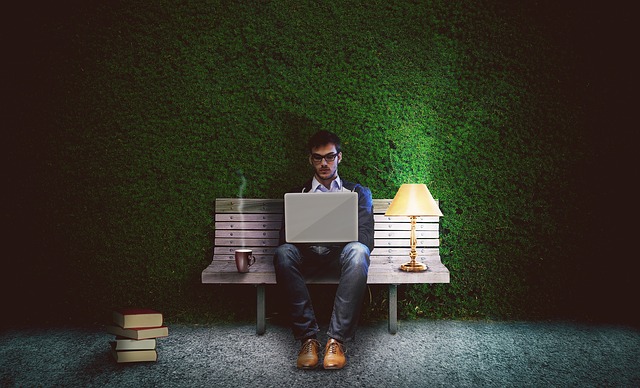Businesses in 2019 need to maximise their time and work with efficient practices that improves overall performance.
There are a number of tools that can help managers reach these targets, and one of those on the open marketplace can be sourced with the busy light program.
So often customer support representatives, agents and executives are distracted and their scheduling becomes complicated.
This versatile package ensures that no representative is missing out on important discussions, keeping customers happy and engaged whilst the enterprise is running to its optimal level.
Here we will outline what the major features of the program are to inform shoppers about their key functions.
Customised lighting
There are some key lighting functions that are evident when a business decides to invest in their very own busy light program. They will emit green for a worker who is available to chat in the office, red for those who are currently engaged in a call on the phone or through Skype, or yellow for those who have stepped away from their desk as they are physically unavailable. Yet no two companies are identical and depending on their brand, they could wish to customise different colours for different meanings. From purple and white to blue or orange, organisations have the power to make any alterations as they see fit.
Customised sound
The busy light works as an audible indicator that can tell you when an incoming call is occurring or when a voicemail has been left. Much like a smartphone allows a user to alter the sound according to their personal preferences, the same can be implemented for these programs. If the space is densely populated with a great deal of noise, there will be a need to pierce through this cacophony and buzz with a sound that can be clearly heard. There are also direct notifications that work through an app on the mobile device to ensure that employees don’t miss out on that call from the client.
Flexible device integration
Given that the busy light is a portable USB program, it essentially works with any type of computing brand on the open marketplace. There are two fundamental styles that companies will use during a business day – either desktops or laptops. The Omega model is ideally suited for the desktop computer and for cubicle environments, whilst the Alpha is ideally suited for laptops that have to be picked up and shifted on the go. No matter if your organisation has invested in Apple or Microsoft devices, this is an investment that works across the board.
Easy to engage and disengage
Unlike other communication programs, the busy light is incredibly user-friendly which makes the task of engaging and disengaging straightforward. Just by inserting the USB stick this is a function that can be plugged in and out depending on the nature of the work, the type of team members available on site or other factors that will influence its use. If they are in need of repair or replacement, it is as easy as unclipping the light, wrapping up the adjacent chord and sending it away.
Upgrading additional features
With the assistance of hotkey shortcuts and a busy-on-busy application that automatically forwards callers to voicemail during an ongoing discussion, there are additional features that can be upgraded with the busy light program. Businesses might not have the resources to opt for the entire system on day one, but gradually work up to it as they see what benefits the light gives them. If there is a need for flexibility to upgrade or downgrade according to the size and scope of the company, this is the package for you.