Pictures are a great way of communication and that is why people love getting clicked. But with the introduction of one of the most engaging photo-sharing app- Instagram, the obsession with pictures took off to the next level. Now with just a few adjustments and filters, you can just change how your actual picture looks.
Instagram allows you to share your modified pictures with your social media followers. But what if we say that whatever you post on Instagram can be used on your website. Yes, you read it right! Many of you must have already known about embedding social media feeds on a website. But if you don’t know how it is done, we have curated this blog.
Why Instagram Widget?
As an ever-evolving platform, Instagram is a successful marketing space for businesses of all sizes for quite a few years. Therefore, it is quite important to leverage this platform so that your business can reach heights.
Make it a part of your marketing strategy by embedding an Instagram widget on website. Instagram Widget is made up of Instagram feeds, which is the most valuable user-generated content.
There are so many reasons to embed an Instagram widget on your website. For example, it helps in bringing traffic to your website, enhances the website’s vibrancy, boosts brand awareness, builds customer loyalty & trust, generates revenue, drives sales, and more.
Effective Tools To Integrate Instagram Feeds Into Your Website
Integrating Instagram feeds on your website has made possible by numerous social media aggregator tools such as Taggbox, by using plugins, etc. Here’s a list of 5 Instagram widget tools for 2020 to embed IG feeds on your website. Have a look!
1. TAGGBOX Widget
One of the world’s leading social media aggregators, and UGC platform “Taggbox” collects and curates Instagram feeds via a specific hashtag or username.
This awesome widget tool comes with a variety of features like Customization, Moderation Panel, Profanity filter, CTA, UGC Rights Management, and more. Speaking of customization feature specifically, you can choose beautiful themes, layouts, font colors & size, background, banner, etc.
While the Moderation Panel & Profanity Filter lets you showcase UGC content of utmost quality in real-time by removing the unwanted content from your Instagram feeds. For successful integration of Instagram feeds on your website, Taggbox also offers Instagram API.
Compatible with several website building platforms like Weebly, Wix, WordPress, HTML, etc., Taggbox widget provides a free trial that can be upgraded at affordable prices. What else do you need!
2. INSTUSH
This responsive widget lets you display Instagram feeds on your website in a customized form so that visitors can be left in awe of your content. Mainly used for creating wallpapers from Instagram pictures, “Instush” helps you get the attention of new followers. Out of 14 Instagram gallery designs, you can choose one as per the needs of your website.
Customize your Instagram widget by applying features like beautiful layout designs, effects, filters, image crop feature, and many more to make your website vibrant and also boost the overall performance of your website.
3. SNAPWIDGET
Now embedding your Instagram feeds with a responsive widget is quite easy. Helping you grow your online presence, “SnapWidget” offers a variety of features that you need to customize your Instagram feeds.
Instantly, add your Instagram on your website to increase your followers as well as to boost engagement. The three types of most popular Instagram widgets provided by this widget tool as Instagram Grid, Instagram Popup, and Instagram Feed.
This free and easy to setup widget tool generates an Embed Code which you can copy & paste and embed anywhere you want on your website. Leverage SnapWidget if you want to display your Instagram feeds creatively and stylishly on your website.
4. ELFSIGHT
Effortlessly allowing you to display content from your own Instagram account as well as from others, “Elfsight” updates your website as soon as your Instagram account gets updated with news posts.
You can choose a widget to increase engagement, boost conversions, bring traffic, and more on your website. These customizable widgets can be embedded on your website in just a few seconds.
Once you are done with this, you can also track the most crucial metrics of your Instagram widget to see how true it is to your website.
Some of the most amazing features offered by Elfsight widget are;
- Flexible header showing your account name and icon to promote your account.
- Follow button to get you new followers
- You can add images via hashtags
- Username filter to select content
- Adjustable width and height of widget and more
5. JUICER
Allowing you to aggregate, curate, and embed beautiful Instagram widgets loaded with high-quality content- Juicer is a social media aggregator platform. It integrates with almost all the social media platforms and therefore can be set up easily.
You just have to choose your Instagram account to aggregate the Instagram feeds. Then you will generate an embed code by Juicer which you can copy and paste on the sidebar of your website.
Adding more to this, you can moderate and change your feed through the Juicer dashboard without touching it manually.
Speaking of plans, there’s a pricing plan for business of all sizes which makes Juicer an ideal choice for you. In case you need help, you can always reach out to its customer support.
THE TAKEAWAY
With the growing number of users on Instagram constantly, embedding Instagram feeds on your website is one of the best things you can do for your business. Don’t miss out on this opportunity to take your website to the next level. Just make sure you choose the Instagram widget tools as per the requirements of your business.