Every day more than 280 billion emails are sent around the world, between only 3.8 billion users. This means that if you have an account, you probably receive (on average) a bit over 70 new messages every single day. Even if your spam filter catches a fair few, you still don’t need to read most of them – and it’s time to start fighting your email overload.
Of course, finding email overload solutions is easier said than done, especially if your job requires you to read a lot of messages. The most immediate solution is to just delete anything you don’t want to read, but this is not a good long term answer to the question of how to manage email overload.
Having separate work and personal accounts is a good starting idea, but you need to make sure that you only check each at appropriate times. This means that when you are at work you won’t see personal messages, and at home you won’t feel pressured to deal with work stuff.
To make the dual account method work for you in fighting email overload you need to be careful about who you give each address to. Make sure that your family can’t send messages to you at work, and encourage your boss and colleagues to only use your professional address when they send you anything business related.
Email overload in the workplace can still be a serious problem that can distract you and stop you from doing your job to the best of your ability. If you aren’t in a role where you need to respond to messages immediately then one method for staying focused can be to set aside specific times to check your inbox and respond to whatever you need to.
For example, you could check your inbox when you first arrive, after lunch and just before you leave – and at no other times during the day. Being strict with yourself about only checking at these times will ensure that you still see messages and can respond in a timely manner, while preventing you from getting distracted from doing your actual job. You may also need to block alerts from popping up. These steps will help you to be successful in your workplace.
Even if the nature of your job requires you to be able to respond quickly to messages you can still reduce your problem of email overload in the workplace. If you need to be available to answer questions, get people to come over and talk to you in person about anything urgent (or call if they are working in a different location). This way you can still limit your inbox checking to set times, although this may need to be more than 3 times a day.
A lot of websites and businesses also require you to use an email account to log in or buy anything, and they will often take the opportunity to send you ads or updates. While you can prevent this becoming an email overload issue by unsubscribing to each sender as you receive messages, your flooded inbox can still easily become a distraction.
Having a third account to use for logging into websites prevents this problem, and you can still recover passwords if you need to. This method for how to manage email overload also works when you don’t want to unsubscribe to a site completely, but don’t want to see an update every day.
Following travel sites, for example, can be a good way to work out where you want to go on holiday, but you probably don’t want to be bombarded with options every single day. Having an account just for promotional messages like this means that you can sit down when you have a quiet day and look through all of the options at once, rather than having your main inbox filled up.
If you are going to use the third account option, however, you should still make sure that any business that sends “must see” messages such as your bank have your personal email, to ensure that you receive important information. This could result in you being stuck with more emails than you want to be, but it’s better than missing out on key information – and you can always delete the extras.
Email overload is a problem for many of us, and it can be a big distraction that we don’t need. By following the above email overload solutions, however, you can declutter your inbox, further separate your professional and personal life and still retain all of the benefits that made you start using email in the first place!