Apple has recently launched a new version of iOS for iPhone. The latest iOS update came with one particular feature that can be useful to everyone, especially children.
It is a new iPhone security feature, which allows iPhone users to discreetly call the police if they ever find themselves in an unsafe situation.
Young generations spend a lot of time using smartphones. Nowadays, kids are being raised watching cartoons on YouTube and playing games on smart devices.
Being tech savvy from a young age, allows them to easily understand and learn new hacks and tricks, so make sure that you show your children how to use their iPhone in case of any emergencies.
How your iPhone security system keeps you safe?
Apple has integrated a new hack, which allows you to quietly call the police if you ever find yourself in a threatening situation.
On iPhone 7 and earlier versions, this can be achieved by quickly pressing the iPhone lock button, located on the right-hand side, 5 times.
If you own an iPhone 8 or a newer version, simply press and hold one of the volume buttons and the side button.
As a result, an emergency SOS red button will pop up. Once you slide it to the right, your iPhone will quickly connect you to an emergency operator by automatically dialing 000.
If your phone is out of service, it will try to connect to another provider in the area of your location in order to dial help.
Your iPhone can send your location to listed emergency contacts
The latest iOS also allows you to add your own emergency contacts. This will kick in motion once you end your emergency call. After the 000 is dialed, the phone will get into “auto call” mode starting a 10-seconds countdown.
Your phone will then send an emergency text message to the people listed as your emergency contacts. In addition, your iPhone will also include your location and any updates, if your location starts changing. In case your location is off, the phone will temporarily turn it on in order to notify your emergency contacts.
If you don’t wish to notify your emergency contacts, simply turn off “auto call” and in case of an emergency, your iPhone will only dial 000.
The “auto call” option can be turned off in the settings app, by simply tapping emergency SOS and then turning the “auto call” to off.
How to add emergency contacts?
For a piece of mind, make sure you set up an emergency contact lists for your children, and for yourself and other family members, too. In case that something goes wrong, you will be able to find out the location of your loved ones.
To add contacts to your emergency list, simply open the “medical tab” located in the health app. From there, scroll down to “emergency contacts” and tap “add emergency contact”. This will automatically tighten your iPhone security alerts.
Hopefully, you and your loved ones will never be in an emergency situation, but safety always comes first. Technology is always improving and offering us various helpful hacks, and this safety feature on iPhone is definitely the one to remember.