When your laptop is on the fritz, your first thought is what the problem could be. You start to fiddle around with it for a bit (shutting down, restarting, uninstalling corrupted programs etc.), with little success or luck. Once you realise that you need to speak to a professional, it’s important to not rush into a decision and pick a random technician. It’s important to be patient and take your time, even if you desperately need your laptop for whatever reason. So, if your laptop has just decided to stop working and you need computer repairs ASAP, check out these tips on how to get the best services.
Do your research
Before you start trying to organise your computer repairs with a specific provider, it is crucial that you do your research. Like with most things, you should always get educated before committing to a specific option or technician.
Moreover, you should also do your own research into the nature of your problem. Indeed, you might find a great list of tips or a guide that could fix your problem. Sometimes, the most annoying problems are the easiest ones to fix. Check out some online tips to see if you can do your own computer repairs. If it’s too difficult, then it’s time to call in some experts.
Don’t get suckered in by a big company
It’s important to consider all your options when looking for technicians to provide computer repairs. Don’t just go for the established tech company that has all the resources, personnel and capital, because there’s no guarantee that they’ll know how to solve your problem. At the same time, there’s a good chance that your device will be placed at the bottom of the waiting list. This means you will likely be waiting a lot longer for your device to get the computer repairs it needs. And if you can’t afford to be waiting around for a few days, then this simply isn’t an option.
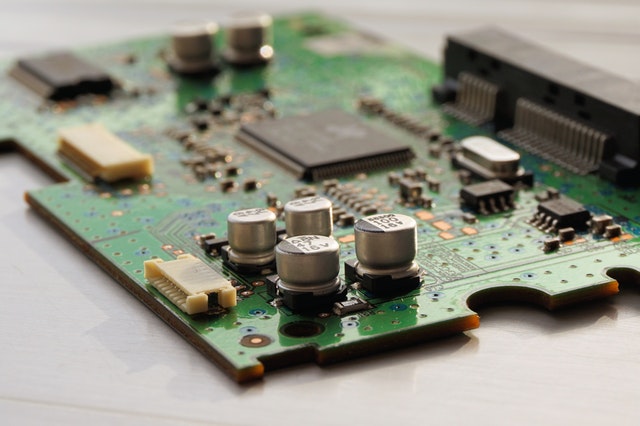
Check if you have a warranty with the manufacturer
A lot of people completely forget about their warranty. Most manufacturers provide their devices with a warranty (generally 12 months, however, it could be up to 36 months). If your device needs computer repairs, make sure you double-check whether it is still under warranty. If you haven’t kept the receipt, then that’s ok. There should be a reference number or product identification number attached to your laptop or desktop (likely on the box it came in). Call up your manufacturer, give them that number and, if your device is still protected by a warranty, you’ll get your computer repairs free of charge!
Don’t go back to your local if they let you down
Sometimes, convenience shouldn’t be the determining factor. Just because a technician’s store is close by doesn’t mean you should instantly choose them to carry out your computer repairs. If you’re consistently dissatisfied with their services, it’s time to look elsewhere. Getting your laptop or device fixed can be an expensive endeavour, especially if your technician isn’t properly diagnosing the problem. Don’t keep going back to your local if they are letting you down. If location is a problem, you can always hop online and get remote desktop assistance (where someone connects to your device remotely).
Call them out on false information
If you believe your technician isn’t providing you with current and accurate information about how to assist you, call them out. If you’ve done your research, then you’ll have plenty of questions to ask them. If you believe they are misleading you and just trying to get your business at all costs, then look elsewhere. There’s no point in wasting time and money.

