Are you worried about Gmail Account Security? Or Are you facing trouble with Gmail storage maxed out? Or another other Gmail related problem you facing, this guide will cover all of it. In this Guide, we will discuss various problems faced by Gmail users and provide the multiple methods to backup Gmail emails.
Recently, we have seen many queries of Google account users asking different problems such as:
- How can I Save Gmail Account data to Hard Drive?
- My Gmail Account storage is Full, What should I Do?
- Someone tries to access my Gmail account. How Can I secure It?
- How do I transfer my Gmail emails to Outlook?
- What’s the method to save my email for offline reading?
The queries above are the few which are mostly asked by Gmail users and there are much more related to it. To solve this query we have make section which will describe you everything you need to tackle the problem.
How to Increase Security of Your Gmail Account?
The initial step to protect your Gmail account is by improving its security. Following are the security measures that you need enable:
- Add recovery number and em0ail id
- Go to setting and logout your account from all devices and then login and choose strong password.
- Enable 2 step verification number from Google account settings
Important Note: If you are using a business Gmail account (G Suite) then read this guide: How to Download G Suite Emails.
What are the Methods to Backup Gmail Emails?
When it comes to solving Gmail account storage problem or transfer of Gmail account data, then the initial step is to backup your Gmail emails and other data. Generally, there are two methods to save Gmail account data:
How Can Taking Gmail Emails Backup Help You?
We all know that Gmail is a web-based email client, which stores data on online servers. You can access the data from anywhere and anytime. But, think what if somebody hacks your data, Or you don’t have an internet connection but you want to access some emails. In these cases, its best for users to backup Gmail emails and have a copy of their emails and other items in their hard drive or computer. Additionally, if you have a backup copy then for offline access you can also transfer your email in other email clients such as Outlook, Thunderbird, etc.
#1: Backup Gmail Emails Using Google Takeout
Google Takeout is the free solution provided by Google for it’s users to take backup of their data.
Using this application, Google users can download their complete Gmail account data without any problem. However, it 2020 and the platform is same old. Due to wish, currenlty users are facing problem with this method, which are:
-
- Cannot filter and backup according to certain date range.
- After taking backup once, upon next backup, it will backup same data again plus new data
- Backup Gmail emails in MBOX format only.
- Takeout archiving take hours or days to generate
- Sometime archive download fails due to internet fluctuation.
- Download archive attempts are limited – After that need to re-create archive again.
Note: For, backup of Gmail email & attachments data using Google takeout, Go to: http://takeout.google.com/
#2: Backup Gmail Emails Via Professional Solution
Professional tools are the best way for backup of Gmail data. These tools are user-friendly and overcome all the limitations of Google Takeout. The most conventional backup solution is the Gmail Backup tool. This application is a best-suited application for all Gmail users. Using this, users can backup their complete Gmail account data such as emails, contacts, calendars, documents, etc. Additionally, unlike Google takeout, this backup tool can take backup in multiple file formats, such as PST, EML, MSG, PDF, and MBOX, etc. There are much more functionality that is provided by the software, which are:
-
-
- Incremental backup – Upon re-backup, user can backup only new data only
- Date & Category & Folder filter for selective data backup
- Save Gmail account data to the desired destination location
- Free-up Gmail server space using Delete After Download option
- Take Gmail email backup in multiple file formats
- No waiting time to create archive – Direct Backup (Anytime from anywhere)
-
Steps to Backup Gmail Emails And Other Items
-
-
- First, Download the Backup tool on your machine
- Enter your Gmail account email id and password >> login
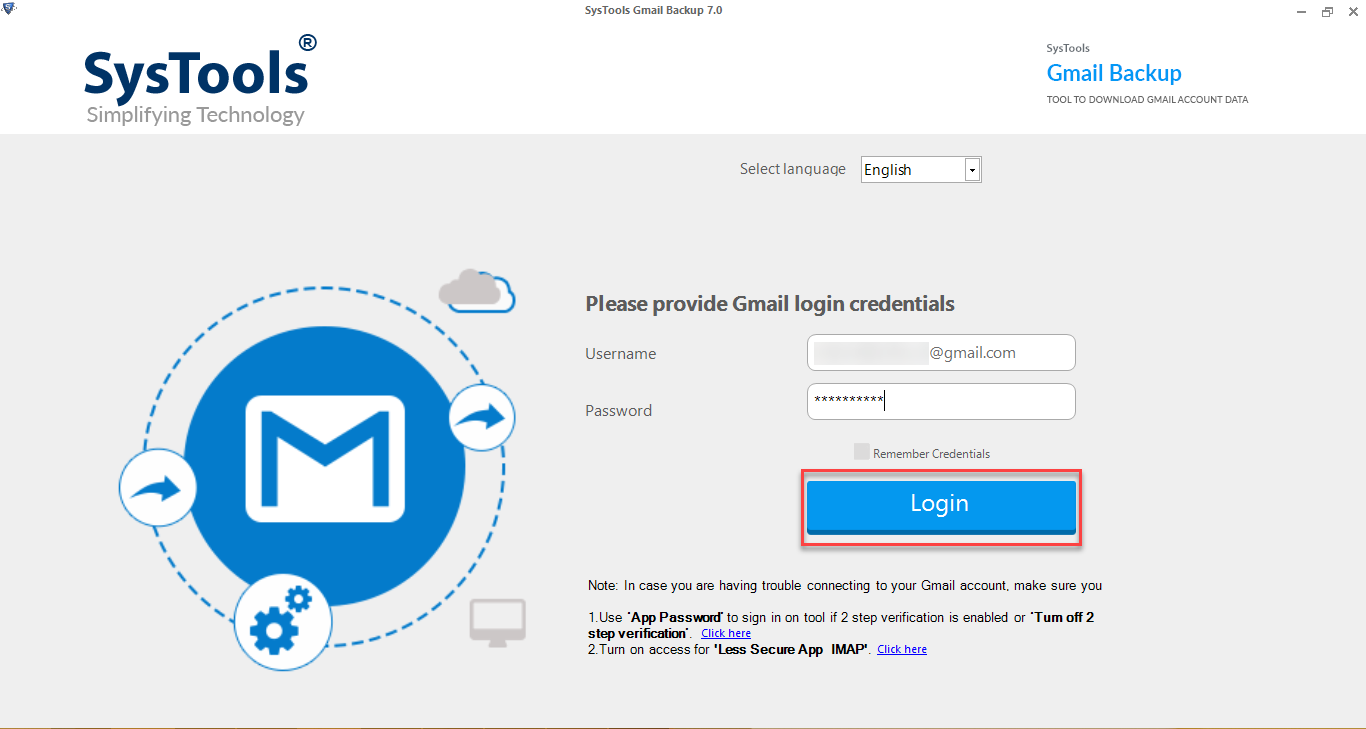
- Select the Category of data that you wish to backup and apply Date filter for each.
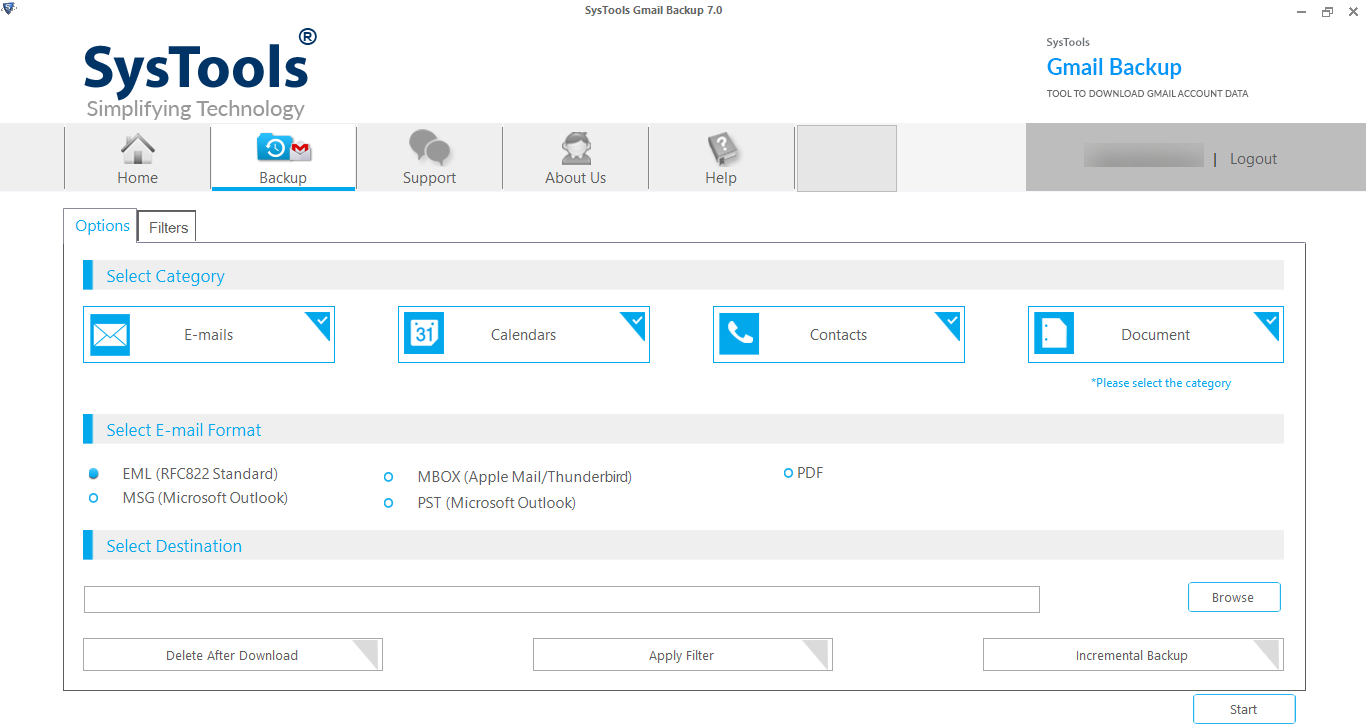
- Choose the backup email format and Folder filter from Filter option.
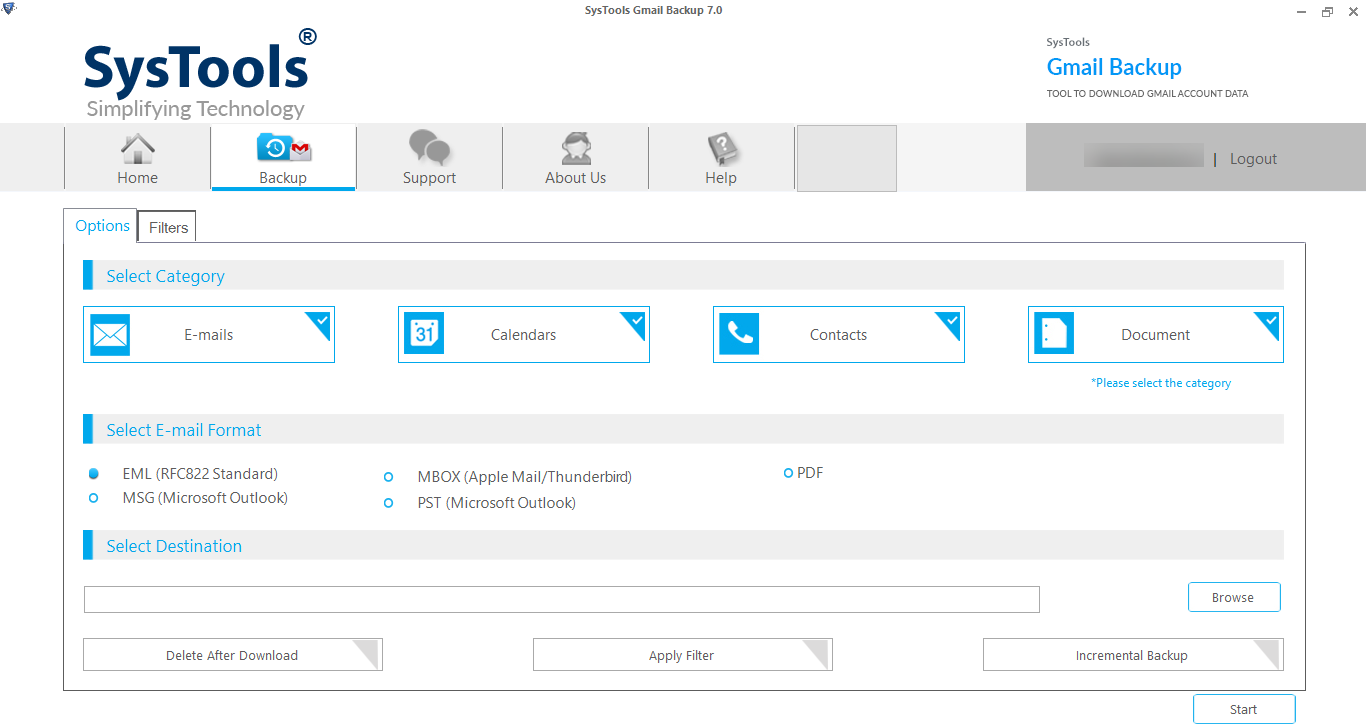
- Browse the destination location for the backup file and hit Start button
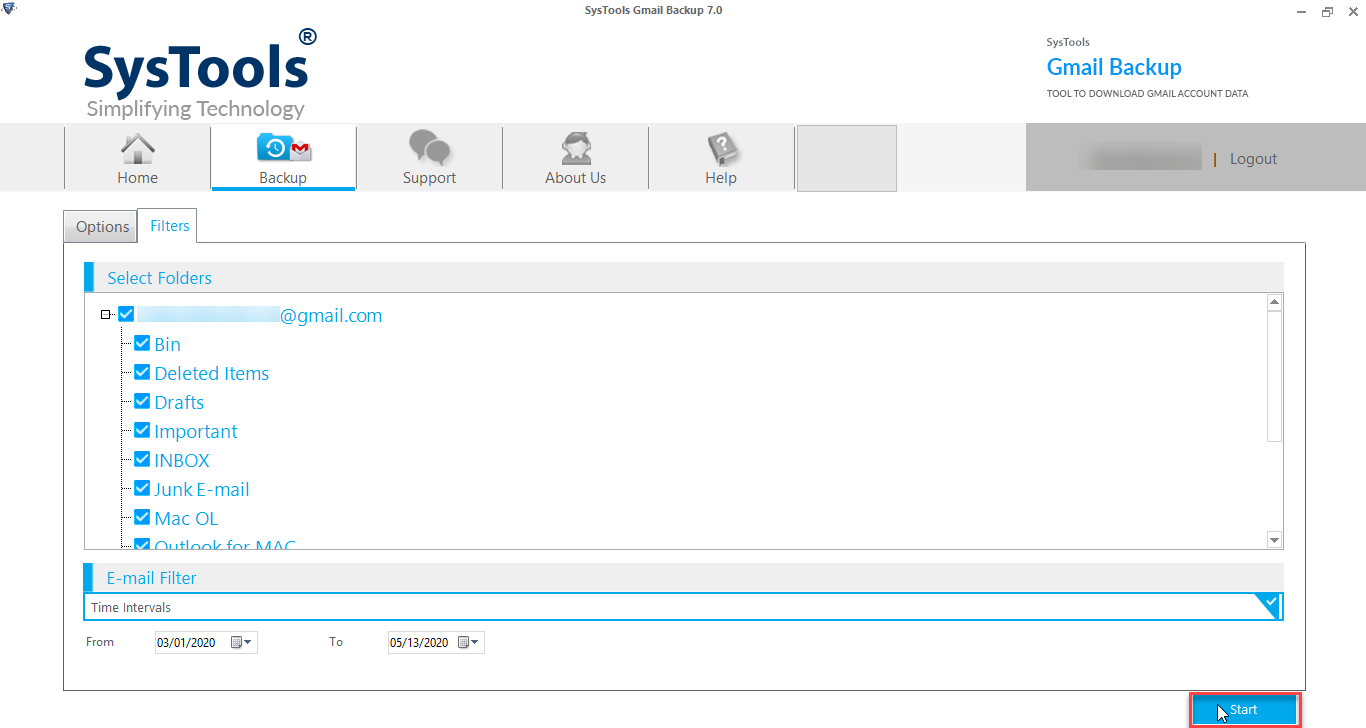
- After clicking on Start, the backup process will begin and the backup will be created at the destination location.
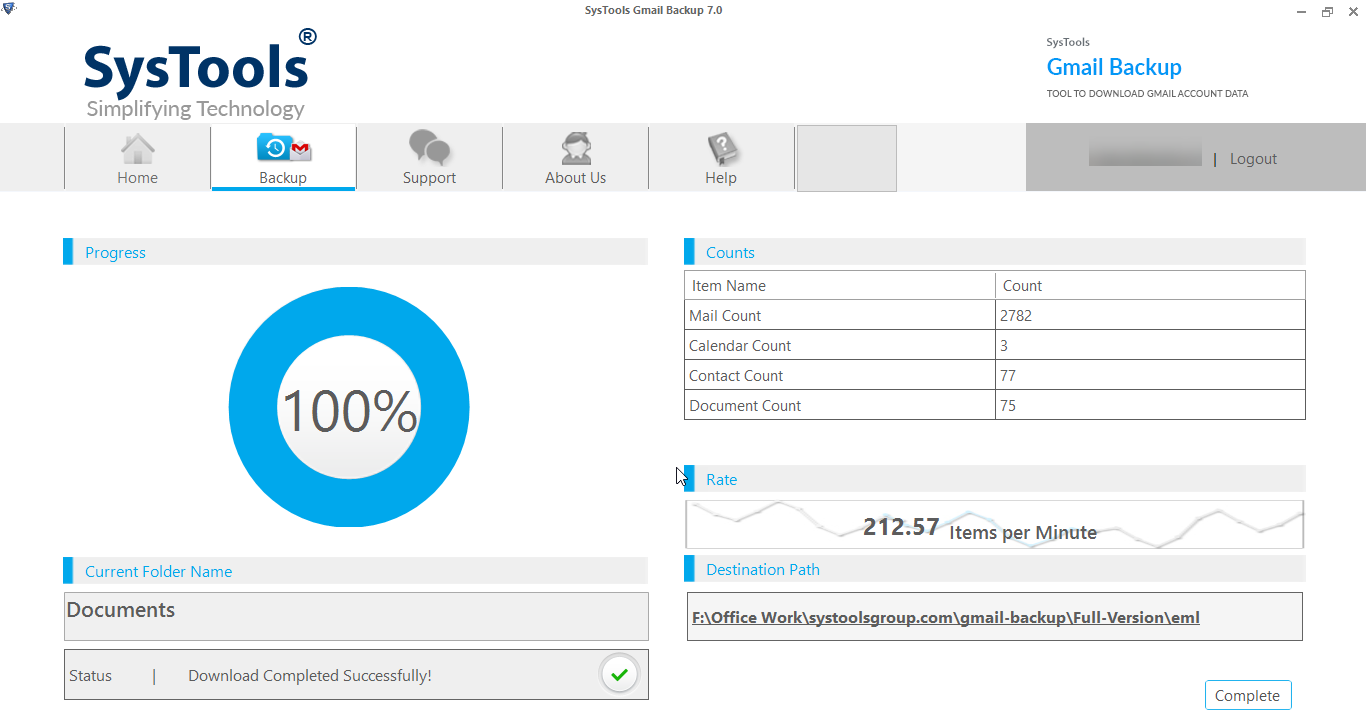
-
Note: If you wish to take your Gmail emails to Outlook email client, then you can backup Gmail emails in PST file format and then simply upload PST file using Import option.
Conclusion
Taking Backup of Gmail account data is very necessary so that Google users can have a backup copy of their account data. In the above guide, you will learn, what is the importance of Gmail backup and how users can backup Gmail emails and attachments locally for better security. The optimal way of backup is by using professional tools and the best tool is recommended above. You can first try the demo version of tool which is available for free

