User experience (UX) and user interface (UI) design are two of the most important aspects of any website or app. They play a significant role in how users interact with your site or app and whether or not they find it easy to use.
User experience (UX) ensures that the end user of your product or website feels comfortable and in control. User interface (UI) design is about making the interactions between users and your product as frictionless as possible.
However, while these two terms may seem interchangeable, there are some key differences between UX and UI design that you need to be aware of to create high-quality products. This article will examine the main differences between UX and UI design and how each plays an essential role in creating a successful website or app.
What is UX design?
UX design is the process of creating a user experience for a product or service. The goal is to make the user feel comfortable and informed while using the product and to make it easy to find what they are looking for.
UI design is the process of creating a look and feel for a product or service. The goal is to make the user feel at home and confident while using the product and to make it easy to find what they are looking for.
What is UI design?
UI design encompasses the creation of a user interface’s overall look & feel of the website as well as the layout, functionality, and appearance of all its components. While UX design focuses on how a user will interact with a product or service, UI design concerns how users view and use that product or service.
UI designers must be familiar with both user goals and the features and functions of the product or service they are designed to create an interface that is both intuitive and appealing. UI design creates a user interface for a system, application, or website.
Differences between UX and UI design

There is a lot of confusion between user experience (UX) and user interface (UI) design.
User experience (UX) is about creating a positive experience for your users. This means designing features that are easy to use, look good, and are intuitive.
On the other hand, UI design is all about creating a look and feel for a user interface. This includes designing the layout of your pages, choosing fonts and colors, and adding visual elements like buttons and menus.
There are some key differences between UX and UI design:
- UX focuses on the entire user experience, from beginning to end. UI design only considers how a user interacts with a specific interface part.
- UX is focused on the entire customer journey – from pre-purchase through post-purchase. UI design only considers how someone will interact with a specific part of an app or website.
- UX is focused on what users need and want. UI design is focused on what looks good and feels good to designers.
- UX is about making everything simple for users. UI design often makes things look complicated to designers, even if they are easy to use.
- UX is about making things look good and feel good. UI design often makes things look good and feel necessary, even if they don’t improve the user experience.
- UX is always about solving problems. UI design often focuses on creating looks that distract or confuse users rather than help them solve problems.
- UX is about understanding the needs of your users. UI design often neglects to consider the needs of designers, instead focusing on the needs of users.
- UX is about thinking ahead. UI design often relies on conventions and trends that have already been established.
- UX is about creating a positive experience for your users. UI design is focused on creating a look and feel that will distract or confuse users rather than help them solve problems.
- UX is about thinking outside the box. UI design often relies on traditions and conventions that have already been established.
Skill sets of UI designers
UI designers have a wide array of skills that make them unique in the design world. They are typically experts in user research, communication design, Sketch and Illustrator, and HTML/CSS. There is no “right” way to design a UI, as each company and project requires different skills. However, some general skills are common among all UI designers.
- User Research: UI designers need to understand users’ needs and want to create a product that meets those needs. User research can take many forms, from interviews with customers or users to observation of people using the product.
- Design: UI designers need to be able to think creatively about how people will use their products. They must understand typography, color theory, layout, and user interface principles such as affordances and context-sensitive help.
- Sketching and Illustration: UX designers often use sketches and illustrations to communicate their ideas before developing wireframes or prototypes. Sketches can be rough or simple, while images can be more detailed.
- HTML/CSS: UI designers need to be familiar with HTML/CSS, so they can create structured layouts and dynamic designs.
Skill sets of UX designers
UX designers are responsible for the design of user interfaces, which can be broken down into four main categories: interface design, visual design, interaction design, and system design. Interface design focuses on how the user interacts with the product; graphic design deals with how the product looks, interaction design concerns how users interact with the product, and system design covers how the product works.
Several skills are required to be a successful UX designer, including
- Solid conceptualization skills,
- Excellent communication and collaboration skills,
- Strong problem-solving abilities,
- Creativity.
- Thoroughly understand user behavior & customer feedback mechanisms.
How do UX design and UI design work together?
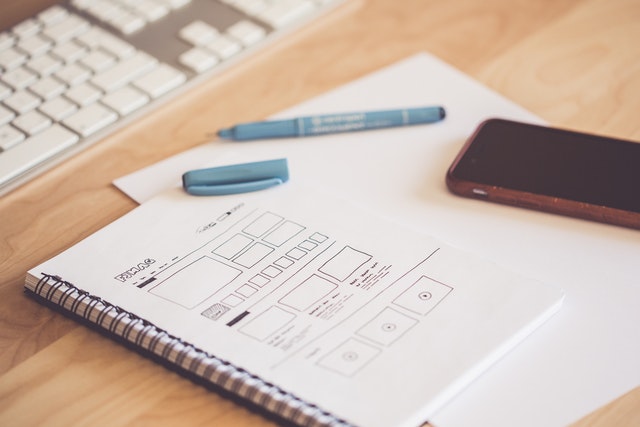
UX design is all about making the interface of a product user-friendly. UI design ensures the design looks good and works well on different devices. The two work together to create a great user experience.
There are some key differences between UX and UI design: UX designers focus on creating an effective and intuitive user interface, while UI designers focus on creating a beautiful and functional layout. UX designers also consider the users’ needs when creating a product, while UI designers focus more on the aesthetics of their designs. However, both disciplines are essential to the success of any product.
Tips for improving UX design
Designing a compelling user experience is not a simple task. Many elements must be considered, from the website’s layout to the interface’s design. Here are a few tips for improving your UX design skills:
- 1Pay attention to the user’s context: When designing an interface, it’s essential to consider the user’s context. This means understanding what they’re trying to do and where they are on the website or app and designing accordingly.
- Use simple and easy-to-understand designs: The user experience should be easy for both users and developers to understand. Try to keep your designs as simplistic as possible – especially regarding elements like menus and buttons. This will make navigation easier for people and reduce the time needed to learn how the website or app works.
- Use clear and concise text: Text should be easy to read and understand without being cluttered or complicated. Use clear, easy-to-understand language when describing the features of the website or app, and make sure all relevant information is included on each page.
- Keep the layout simple and uncluttered: The layout should be simple and uncluttered, with no unnecessary elements taking up space. This will make it easier for people to navigate and find what they’re looking for, and it will also reduce the amount of time needed to learn how the website or app works.
- Choose appropriate fonts and colors: Fonts and colors should be chosen based on the user’s context – for example, if someone is using a website on a computer, they might prefer fonts that are legible in a large size. However, if someone is using the website on a mobile phone, they might prefer smaller fonts and are less likely to be blocked by other apps or web pages.
Tips for improving User Interface design

User interface design is creating a user interface for a software or website. The goal is to make the user experience as pleasurable as possible while also making using the application or website as easy and efficient as possible.
One of the most important aspects of user interface design is ensuring that all elements are consistent. This helps to create a cohesive and professional look and feel for the application or website.
Another key aspect of user interface design is ensuring that all buttons, icons, and other graphical elements are easily visible and legible. This ensures that users don’t have to search through menus or screens to find what they need.
It is essential to remember that user interface design should be tailor-made for each application or website. Each element should be designed with specific goals, such as increasing sales or decreasing bounce rates, rather than trying to create a general style that can be used on many projects.
Finally, it’s important to consider users’ flow through the application or website. This involves understanding how users interact with the different elements and designing those elements accordingly.
Conclusion
Whether a professional designer or just starting, it is essential to be familiar with UX and UI design differences. Both disciplines have strengths and weaknesses, but they create a compelling whole. So whether you’re looking to improve your user flow or want a snazzier website appearance, learning about UX and UI design is essential.
UX design is focused on creating an experience for users that meets their needs, while UI design concerns itself with the look and feel of a user interface. Both disciplines have tools and methods, but knowing the difference can help you create better products. If you are a business and want to hire mobile app developers, now you are clear about these UI & UX differences, and you select your professionals accordingly.
=================================
Frequently Asked Questions
What is a Wireframe?
A wireframe is a low-fidelity representation of a user interface. It’s used to illustrate a UI’s basic layout, structure, and appearance before any design or development work is conducted. A wireframe is typically created in pencil or black and white and doesn’t include any actual content or graphics. It’s simply a visual guide that can help designers and developers get a better sense of the overall structure of the UI and how it will look when completed.
Why is UI design important?
A well-designed user interface can help users more easily find what they’re looking for, understand how to use the system, and stay engaged with it throughout their experience. It also can make the difference between a product that’s easy to use and one that’s difficult or even impossible to use. A well-designed interface can also improve user satisfaction with a system, leading to higher conversions (the percentage of users who take action based on what they see on a web page or in an application).
How do I start as a UI designer?
UI design creates a beautiful and intuitive user interface for a software or website. This includes everything from designing the layout and graphics to creating the perfect interactions and sound effects. UI designers work closely with developers to create a cohesive and user-friendly experience for all users.
What are the tasks of UI & UX Designers?
User experience designers focus on the task a user tries to complete, while interface designers focus on the interactions within that task. For example, a user might be trying to find information about a product on a website.
UX designers might focus on how well the search bar displays information and how easy it is to navigate through the results page. Interface designers might focus on how easy it is to click through from the search bar to the results page and any other buttons or menus.

