How to create a guest post on Best in Australia?
Creating and submitting a post on Best in Australia is easy!
Please follow these steps:
1. Create an account.
Click at the “Sign in / Join” button. Located at the top menu,
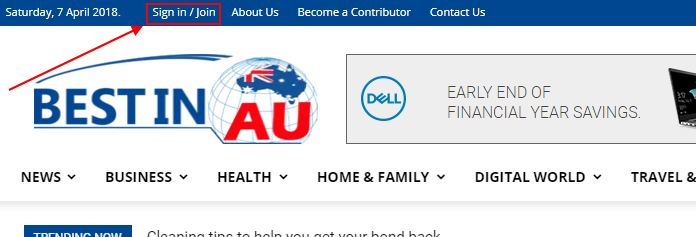
and click at “create an account” button:
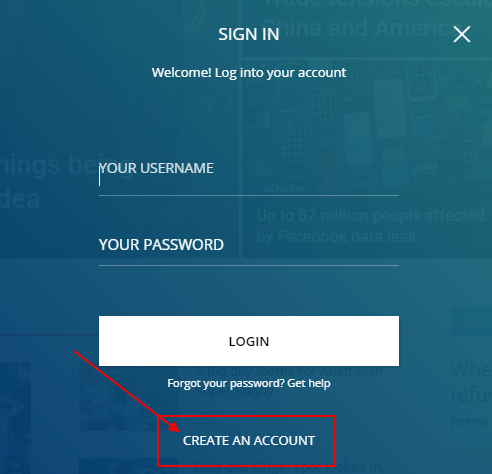
You will need to submit your email address. Once submitted, you will receive a confirmation link via email which you need to click at.
Once you confirm your link, the website will ask you to choose your user and password.
2. Setting up your profile
After login, go to your “Dashboard“,

and click at “Profile”
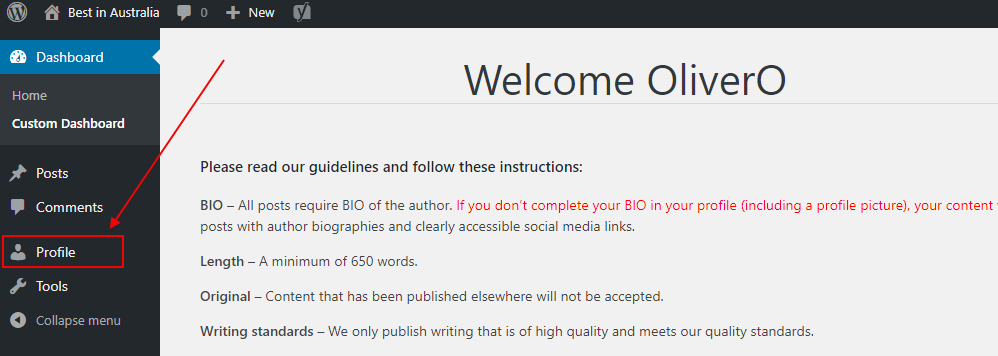
Complete the following information:
– First name
– Last name
– BIO – your real story about yourself
– Your photo (we remove profiles with fake images)
Once completed, click at “Update Profile” button.
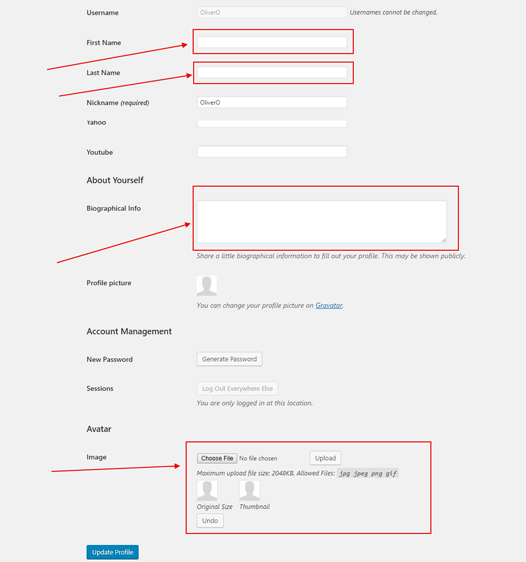
3. Submit your content
Click at “Posts” and “Add New” button.
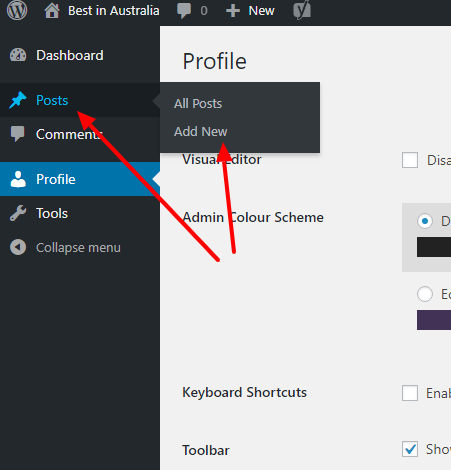
Include your title, content and select relevant category. Once completed, click at “Submit for review“.
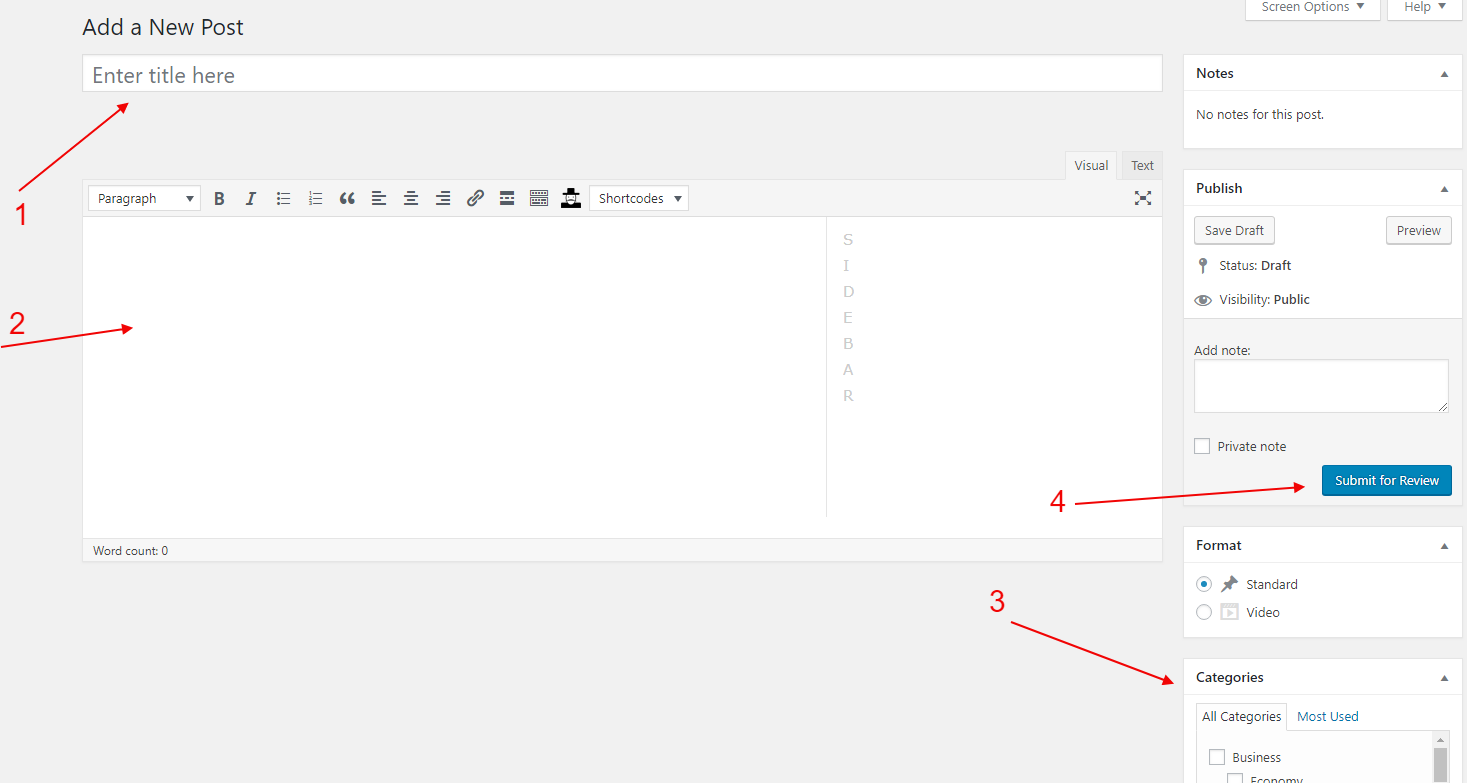
That’s all!
The status of your content will stay as “Pending” for a few days.
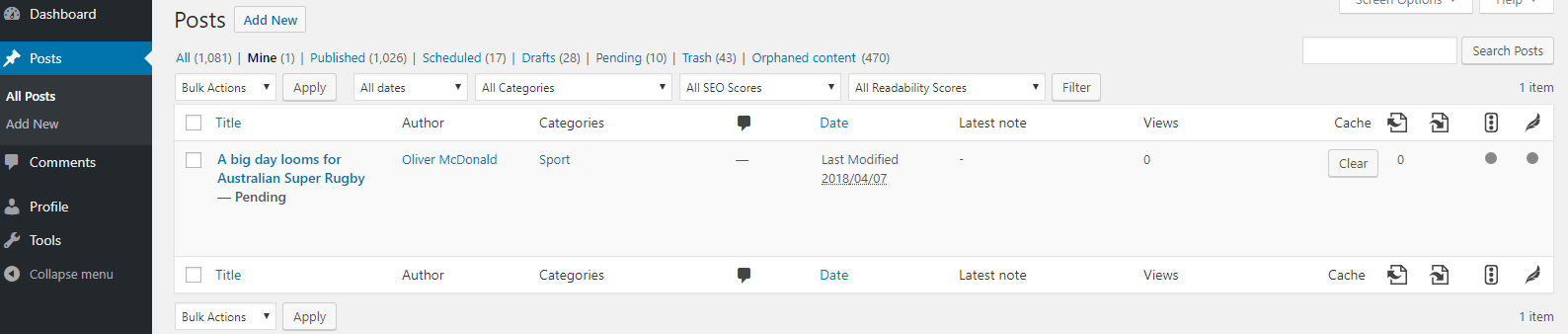
Your content will be reviewed within 5 days. You will be informed via email if your content is accepted or rejected.
***
