More people and organisations than ever are turning to online solutions to cope with the pandemic. It’s not surprising that criminals see this as a major opportunity and that the rate of cybercrime has increased significantly. While many people think that they will be fine and that criminals would never target them, this is not the case, and everyone needs to be aware of the threat.
So, if you have been hacked, how do you know in the first place and, more critically, what should you do next?
Eye-opening statistics
The Australian government has set up a watchdog to gather more information about cybercrime. The results have been eye-opening — in the first three months of operation, this body received an average of one report every 10 minutes. Worryingly, the average financial loss reported was $6,000 per case!
With this in mind, you need to be aware of your circumstances and environment at all times as it is not always easy to spot that you have been hacked. After all, cybercriminals have a variety of tools at their disposal, depending on their ultimate goal.
More subtle
For example, you may notice something strange when you try to click on your favourite website. You may be directed to an unfamiliar page. Alternatively, you may encounter a proliferation of pop-ups, even if you have an ad blocker installed. In this case, the hackers are trying to get you to take a specific action, and they will ultimately benefit from a commission of some kind.
More sinister
At the other end of the scale is a much more sinister attack. You may receive a ransomware message, as the criminal has infiltrated your device and taken over control. If you do not pay them a ransom (normally in bitcoin), then they will start destroying your critical files or sharing unwanted information elsewhere.
Sophistication
Did you know that hackers have access to software tools that allow them to “spin” millions of possible password combinations in a remarkably short period of time? They may use these tools to accurately guess a password — especially if it is not very strong. In this case, they may be able to access your bank account through your online portal and help themselves to whatever you’ve got.
What to do
These are just some of the ways that a hacker can make life very difficult for you. If you find that you’ve been compromised in this way, you need to take concrete steps.
Credit cards and bank accounts
If your bank or credit card account has been accessed, you need to contact the provider right away. They will put a hold on your account immediately and may be able to trace any unknown transactions to the source. Often, they will protect you from significant financial loss, but that varies by institution. They’ll be happy to provide an interface with the police.
Password reset
You will also need to reset all of your passwords on all of your accounts. It’s best to change passwords frequently and always use a combination of numbers, characters, and letters in upper and lower case.
Scanning
Look for a good-quality malware program and instal it on your device. Some of these are free while others have a subscription price. Use this tool to scan your system for anything untoward.
Tell your friends
Hackers may try to infiltrate your social media world and pretend to be you. They may use your good standing in your community to “suggest” that your friends take a certain action, sign on to a particular website or recommend a product or service to their friends. Ultimately, the hacker will stand to gain some financial benefit through this effort, but you will want to alert your friends of the situation. Tell them not to listen to any advice that may come through your account for the time being. Then, make sure that you change your passwords for each and every social media account and, once again, make sure that they are very difficult to crack.
Back Up
If you do fall victim to a ransomware attack, you will want to ensure that it never happens again. To make it much harder for you to be shaken down, ensure that you back up all of your important files and folders, and keep copies of complex or expensive software as well. Pick a top-quality cloud storage provider, and make sure that they have all the necessary protection in place so that they, in turn, cannot be compromised. Set your system up so that it automatically backs up your important stuff, and you may not be troubled in the future.
Recovery
When you first set up important, data-sensitive accounts, you will typically be given a way to recover them in the event of a problem. If so, get in touch with the providers, and they may be able to help you. They will usually ask you highly personal security questions.
Specialist help
If you think that somebody has taken over full control of your machine, you may need to bring in a specialist to have a closer look. They may be able to go in through the back door and salvage the situation and advise you how to avoid a repeat in the future. In any case, you may have to reset your computer and re-instal the operating system. This is why it is a good idea to store all your files and folders in the cloud and never on the local machine.
Taking Action
If you suspect that you’ve been hacked, ensure that you go through a specific process, step-by-step, to restore things to normal.