Instagram is the fourth most used social media platform in the world and has over a billion active monthly users worldwide. That’s why posting videos on Instagram could be an ideal way to reach a vast audience. What’s more, consumers prefer to watch videos than to be bombarded by other types of marketing media. We’d like to help you stay ahead of your competition by giving you tips on how to use videos on Instagram efficiently. Read on to find out more.
Why post videos on Instagram?
Instagram was first created so people could have a platform to upload their images to. Photographers used it to display their work and models used it to show their portfolios.
Now, videos have surpassed the popularity of images. Companies use video content for promotions, discounts or to provide more information about their businesses. This is because video content gains more engagement compared to images.
Posting videos on Instagram is an opportunity for you to provide high-quality content for your followers. You can post shorter videos to grab the attention of your audience quickly as opposed to adding long videos to YouTube.
Here are some benefits when you post videos to Instagram:
- Boosts brand awareness
- Helps you build connections organically
- Increases engagement
- Ability to share short commercials
- Share limited time offers
- An easier way to collect emails organically
- Offers valuable insight into your brand
Additionally, posting your videos to Instagram is an affordable way to reach more people in a short space of time.
How to use videos on Instagram to your advantage
You may think that simply posting videos will provide the results you’re looking for. However, there are certain aspects you must be aware of. Unfortunately, you can’t simply post a video and then call it a day. So, we’ve provided some tips on how to post and use video content on Instagram to your advantage.
Types of Instagram videos to post
Before you decide to create a video, you should explore your format options on Instagram first. These formats will help you create the correct type of video for your Instagram page so it’s important to choose one that will work well for your niche:
- Instagram stories: These types of videos will only be available to view for 24 hours. This helps keep your Instagram page clutter-free. The videos can be 15 seconds long or you can create a series of clips to make it longer. This type of format is ideal for promotions and product launches.
- Live videos: Want to go live with your content? You can record and stream a video and talk to followers that start to watch your live feed. These videos can be up to an hour-long. Once the live stream is complete, the recording will be available to view for 24 hours before disappearing. Live videos are ideal if you want to interact with viewers in real-time. Use live videos to discuss current events or do a Q&A with your followers.
- IGTV videos: This type of video can be between 10 and 60 minutes long. They’re best for tutorials or interviews. IGTV videos don’t disappear after 24 hours. Longer videos allow you to address your viewers challenges or interests.
- Feed videos: A feed Instagram video can be between 3 and 60 seconds long. They appear in your feed and are permanent videos, so they won’t disappear within 24 hours. This type of video is ideal if you’re promoting an event or competition.
Each type of Instagram video supports a different type of video orientation and dimensions. For example, the live videos and stories only support vertical videos. IGTV and Feed videos can be horizontal or vertical.
How to add a cover photo
When posting videos to your feed you want to choose an intriguing cover photo that will spark the curiosity of the user scrolling through your feed. Your cover photo will influence whether the viewer will watch the video or not.
Choose an existing clip of your video to give your viewers a preview of what the video is about. If you’re posting an image, then you can use free stock images as a preview photo for your post.
Videos should be entertaining and engaging
Some corporations prefer to keep their content formal. But there is no harm in posting funny or entertaining videos once or twice in between marketing content. Posting funny videos is a way to create a strong brand personality. People are more likely to follow your brand if they find your content entertaining.
Ideally, you want to keep a balance of promotional and entertaining content. Viewers get annoyed by too many promotional ads. On the other hand, 48% of viewers will follow a brand simply to be entertained.
Use Instagram stories or do live streams to show a day in the life inside your business. Doing live Q&As is also an ideal way to keep your audience entertained and engaged.
Using editing apps and templates
Do you want to create highly recognisable videos? Use editing apps and templates so you can customise your videos and develop a unique brand style. Or simply use the same filters for every video to ensure you use the same aesthetic for all your content.
Additionally, you can add watermarks to your videos, so people don’t use your content without your consent. Choose the best tools to make Instagram videos such as KineMaster or Kapwing.
Instagram stories is an excellent way to create teaser videos for products or business launches. The stories section features gifs, stickers, music and plenty of graphics to add to your videos to make them stand out.
A simple video with the words “coming soon” with a snippet of your product or business launch is enough to get people excited. They’ll continue checking on your page to see if you’ve posted more details about your launch.
You can also use a program such as Canva to create unique video content for your promotions and launches. Canva has thousands of video templates so you can make short promotional videos easily.
Always add captions to your videos
If you’re posting videos in your feed, you should always add a caption. Some captions can give the viewer an idea of what the video is about. What’s more, Instagram doesn’t automatically play sound so use your captions to remind them to turn on the sound to watch the video.
You can also use the caption to warn viewers about sensitive content that may cause triggers. If you have flashes in your video, you should add a caption to warn those who are sensitive to flashing lights.
Adding music makes your videos fun to watch
Similar to video filters, adding music can help you create unique videos to add to your feed. Adding music makes your videos interesting and it provides a professional touch to your content. But you must add quality sound to your videos.
You can edit videos in another program to replace audio in video content. Simply add a popular song or sound effects to block out background noise.
When posting content on any social media site you must optimise your content so you can increase your page ranking and reach more viewers. You can increase your rankings by practising the best linking strategies to boost SEO or you can add relevant hashtags to your video’s captions.
How to view your Instagram insights
Once you’ve posted your videos on Instagram you must use the site’s analytics to see how well they perform on the platform. Instagram Insights allows you to see which videos have the most engagement and which content didn’t perform well.
With this analytics tool, you will learn more about what your audience likes to watch and what they don’t like. Then you can post more content that viewers love to gain more engagements.
Final Thoughts
Now that you know more about how to use videos on Instagram use this guide to help build your brand awareness on the site. With the tips in this article, you may stay ahead of your competitors by creating unique content for your viewers.