It is good to look at your previous Instagram activities periodically.
How to view liked photos on Instagram on computer is a swaying question. Consider a situation where you came across a person at Trafalgar Square who belonged to your industry. Both of you indulged in exchange of gossips. Hardly after a couple of weeks, you try to refresh your dialogue feed with that stranger and you find nothing in your memory box.
The things behave entirely different in the modern digital age. Using a few automation tools, you could see your Instagram activities which you did in the past. You could cherish full features of the app. Instagram and associated Facebook profiles now keep on updating you regarding your previous activities and memories.
Seeing everything on Instagram is a tough nut to crack
It is hardly possible to view previous activities of others on Instagram. However, a few tools serve the purpose. The use of emulators enables you to manage Instagram on computer.
- If you post with multiple photos and videos, Instagram may not show you the number of views for your video
- Your post may not show view count; your post need to reach a stipulated number of views to be shown under the post
- It is quite difficult to see prime time for posting; you need to do it by your own using some tool which have pre-scheduling options
- It is not easy to manage multiple accounts directly on Instagram
- Instagram may not allow you to see what you liked under one roof
- It is quite hectic for the business accounts to respond to comments in bulk
- Instagram is especially compatible with smartphones and the editing of photos and videos on smartphones is not that much easy
- Instagram does not seem to offer secret shortcuts for saving time and increasing frequency of posting the content
- It is unlikely for Instagram to let you know who is not following you back; you could find this by visiting that specific profile whom you were expecting to follow you back
The scope of Instagram activity log
The heart-shaped icon at the bottom of the window is associated with the activity log of Instagram. Let’s peep through the features of Instagram activity section! Previously, it was possible to see who likes what on Instagram. Two years ago in 2019, Instagram removed the ‘Following’ option and replaced it with the ‘Activity’ where you could see the following:
- Photos and videos posted by the users
- A series of ads
- Your preferred hashtags
- Who follows you
- Who liked your photos
- Which of your mobile contacts are on Instagram
- Photo sharing activity of your Instagram contacts
The limitations of Instagram in 2021
How do you see what pictures someone likes on Instagram? Instagram has put special emphasis on the privacy of the users on social media platforms. Therefore, under normal conditions, a certain features regarding tracking the activities of followers and users have been kept hidden by the Instagram.
How to see what someone likes on Instagram 2021 is not fully possible. You could see who liked your photographs and the photographs of others on Instagram. Opt for a simple procedure.
- Log in to your Instagram account
- Click on the number of likes appearing under any post
- Instagram would open a list of the users who liked that photograph
What you can see under Instagram insights?
Instagram insights show updates on the level of engagement of audiences with photographs, videos and stories. Follow a simple procedure to analyse insights on your Instagram account.
- Login to your Instagram account using your authorised credentials
- Go to your Instagram profile
- On professional account, you would find insights on the right, under your short description
- Clicking on the insights would take you to three options: content, activity and audience
- Tap any of the options to see your history of posted and liked photos, stories, the details of followers and their interaction with your content.
Alternatively, you can click three horizontal lines on the top right side of your profile page. Select insights from the dropdown menu.
Click on the small circle on the top and the following options will open under the insights.
- Overview
- Accounts Reached
- Content Interactions
- Total Followers
- Content You Shared
- Active Promotions
Seeing liked photos on Instagram
Download Instagram from the App Store, install on your desktop and login with the help of your credentials. One simple way to see liked photographs on Instagram is to click on the number of likes under individual posts. You would find the Instagram users who liked the specific photos and videos.
History of likes on Instagram
Can I see what my friends have liked on Instagram? How to see every post someone likes on Instagram? How can I view my Instagram likes on PC? Can I see photos I have liked on Instagram on computer 2021? These question were roaming about my mind since days. Eventually, I found chunks of important information sharable with the readers.
Using Instagram mobile app, you could easily view the photos and posts you had previously liked. On the other side, it becomes a bit painful to track your liked videos and phots while you are using Instagram on your personal computer. You could try two alternate methods to see the history of your likes on Instagram.
- Instagram app for windows may solve the problem
For your PC, it is recommended to download and install Instagram app from Microsoft App Store. You would hardly find major differences between the orientation of windows app and mobile app for Instagram. Using the windows app you could check the previous likes the same way you do on mobile app. Most people complain that they could not find any “plus sign” for adding photos and videos. Do not worry about it. Give a right click on the task bar. Select New Post option to continue with adding new photographs and videos. Alternatively, camera roll is there for selection of the photos to be uploaded on your Instagram profile.
- Browser extension helps you see the liked posts
The use of a reliable browser extension could enable comprehensive features of an app. The same is the case with Instagram app for windows. Web version of Instagram clubbed with the extension assists you in viewing liked photos on Instagram. Very few people know that the extension makes the right-click function available. Upon having access to the right-click functionality, improved features of Instagram could be enjoyed even on windows version. The people who are passionate about technology know the importance of extensions for advanced user experience. Is it possible to see the posts you have liked on the desktop? You could now better explain the methodology if someone asks this question.
Removal of the posts from “Posts You’ve Liked” Section
How can I remove posts from the ‘posts you have liked’ section? How can I unlike the posts on Instagram?
Let me explain a bit about how to remove or delete post likes from Instagram.
- Login to your Instagram account after you launch the app
- Hit your profile image at the top right in the bottom
- Click ‘three horizontal lines’ on the top right side; it looks like a club sandwich
- Go into the setting from the whole menu
- Clicking on settings would take you to the Account option
- Select ‘Posts You’ve Liked’
- You would find the posts you have liked; use the heart icon to unlike a specific post
However, Instagram experiences some constraints while being operated on the desktop. As described earlier, you could face difficulty in adding photos and videos on Instagram while on PC. Similarly, you may not have access to unlike or delete a post on desktop. Here, you could go to the Saved List and remove the desired posts from there.
Instagram literacy
Out of one billion Instagram users worldwide, most think they are using its full features. This is not true for everyone. Instagram is beyond the canvas of merely adding photos, following others and be followed by others. Its use has shifted from personal domain to business avenues. It is recommended to seek for some training on how to use Instagram for its full features. There are many social media sites to assist you in its website linked Chat Box. You can just contact them to get cheap Instagram followers and get a complete guide containing instructions about that.
- How to see posts you have liked on Instagram on computer 2021
- How to make perfect use of the extensions
- How to add Instagram posts on PC
- From where to start an Instagram marketing campaign for your brand
Instagram literacy primarily accentuates three needs. In order to perform better, you have to master these skills at all levels.
- Operational literacy
- Technical understanding of the app
- Creative ability and moral strength
Technical understanding of Instagram app would make you familiar with quick actions and shortcuts for knowing more about your past history, activities of your followers and hidden actions which Instagram does not primarily allow.