Are you building a gaming computer for the first time? Building your rig for the first time is not a difficult task. The web has plenty of guides and tutorials to teach you about the hardware set up and installation of the operating system. Knowing the computer gaming hardware begins from LNR’s Gaming Shop basic set up hardware.
Compatible with motherboard and CPU?
Priority is your compatibility. Checking the socket is not the only work. Before buying or considering buying a processor, ensure its compatibility with your newly chosen motherboard. Having the perfect CPU is very important as it may affect your memory speed, thereby limiting the performance.
Basic set up hardware required items list
- CPU (Central Processing Unit)
- CPU cooler
- Motherboard
- Hard drive or solid-state drive
- RAM (Random Access Memory)
- GPU (Graphics processing unit)
- Peripherals (Monitor, Mouse, Keyboard)
Whether you love hunting for treasure or being first-person shooters, there are times you like to have more of the gaming experience. Experience in higher definition the virtual words by building your computer. This will give you complete control over the chosen components and you also understand what is under the hood that makes a PC run.
Take a deep breath, get the basic parts ready, some patience, and a screwdriver, to begin building your gaming computer. The components and their role in understanding:
Processor
This is the CPU known as the brain of the computer. It controls your computer tasks and quickly completes the said tasks. There are specs to compare the CPUs, but for the first built, getting a little cheaper CPU is acceptable. Check with friends using gaming processors and their experience. Pick a few research reviews and recommendations to get the best.
Motherboard
The motherboard for your gaming PC houses several components that is the flesh-and-blood. It puts different pieces in proper places and ensures their behavior together with others is well.
Think about the PC family members, namely:
- The memory
- The video card and anything that you choose.

Memory
Speaking about memory, even recollecting that we ate for breakfast or lunch yesterday is a struggle at times. The computers are fitted with appropriate memory sticks featuring short-term rock-solid memories. It is referred to as RAM, Random access memory. It allows accessing files in the computer quickly and also without any lag runs multiple processes.
You need 4GB RAM, at least for your computer to run games. Anything less will not work. The online enthusiasts go for RAM 16GB and that is more than enough. Before determining the RAM, sticks required, check the specs of the motherboard, its types, and speeds available.
The new Intel and AMD processors are DDR4 high-speed memory. Having memory speed more means the processor offers higher output. It means you enjoy a more responsive rig that is faster. However, ensure your memory is compatible with your motherboard and CPU.
Graphics processing unit
GPU, the graphics processing unit includes the video card or the graphics card. This is required as gaming hardware. It looks cool and makes your games perform without crashing the PC. It appears photorealistic and does not slow your gameplay.
There are sites to publish reviews and stress-test the graphic cards. It points out the execution and aesthetics flaws. Going through these is the best way of knowing or figuring out the card to buy.
Storage
It is not easy to know the storage required. The best is to acquire knowledge and to make an informed decision. Understand the number of games you have and the space it requires, consider this as the benchmark and consider the storage space.
There is another option, buy a solid-state drive or a hard drive. It is recommended to buy a combination of both such as a hard drive in combination with a lower-end SSD. It will ensure you enjoy the best of both. However, if you can cover with an SSD alone your storage needs, consider this option as SSD takes hardly half the loading time.
Right now, if you find this tempting and overwhelming, just go for it. You can always add storage in the future to your PC.
Power supply
Harnessing the electricity power helps to bring to life your PC. It helps a PSU with a quality power supply such that it immediately comes into play.
Bear in mind to avoid reaching for cheap or inexpensive PSU for your new machine. Buying nice components and pinching your pocket while buying power supply components means you have torched your investment.

Case
The computer case is the place where all the other components come together. A nice case is similar to an authentic power source. It lasts over many years even with multiple rebuilds.
Investing in a case is a one-time investment done forever. Look for a metal case that offers enough space inside so that you can place the components comfortably ventilated and there should be room for future replacement parts. Keep away from plastic cases.
Check reviews as you do for other things. It is tricky to know from online photos about a piece and the way it will perform under your desk.
Paste
New Gaming builders, you do not know the importance of a custom rig heat paste. Remember to put the paste on the CPU top and not underneath. Perfect adhesion is assured with just a pea-sized drop of the paste.
Mistakes
Mistakes may happen, but mostly not with your first rig. This is because you check each component two or three times. However, taking it further you are comfortable with building systems and this is where you make mistakes.
The possibilities of rig or the components burning out or the parts warranties may go void. However, to take the rig to performance edge, visiting LNR’s Gaming Shop and tune your system.